Website Migration Help Page
Below are some FAQ’s that will help with understanding your website migration, including how to find your domain name registry and some help articles on updating your DNS for the major domain name registry’s in Australia.
If you have follow up questions or concerns you can email the Support Manager Whitney directly at whitney@roobix.com.au, or fill in the form below the FAQs which is delivered directly to her as well.
If you don’t update your DNS (Domain Name System) after a server migration, your website may experience downtime, and visitors may not be able to access it. The DNS is responsible for translating human-readable domain names (like www.yourwebsite.com) into IP addresses that machines can understand. When you migrate to a new server, the IP address associated with your domain changes, and updating the DNS records is crucial to ensuring that traffic is directed to the correct server.
Here are some potential issues you may encounter if you don’t update your DNS:
- Downtime: Your website may become temporarily inaccessible to users if they try to access it using the old DNS information.
- Data Inconsistency: If you have dynamic content or databases associated with your website, not updating the DNS could result in inconsistencies between the data on the old and new servers.
To avoid these issues, it’s essential to follow the instructions provided by your hosting provider or IT team to update the DNS records promptly after the server migration. This process typically involves changing the IP address associated with your domain name to match the new server’s IP address.
If you’re unsure about how to update your DNS records, you can contact your hosting provider’s support team for guidance or consult your domain registrar’s documentation for step-by-step instructions. We have linked to some help articles for the major domain name registrars below to help you.
A quick way to check where your domain name is registered is to do a lookup using something like Central Ops – https://centralops.net/co/.
Using this you can look up your domain name and it will return some information
You can see here at the top of the results the name of the registry:

Sometimes you might get a result that lists Synergy Wholesale:
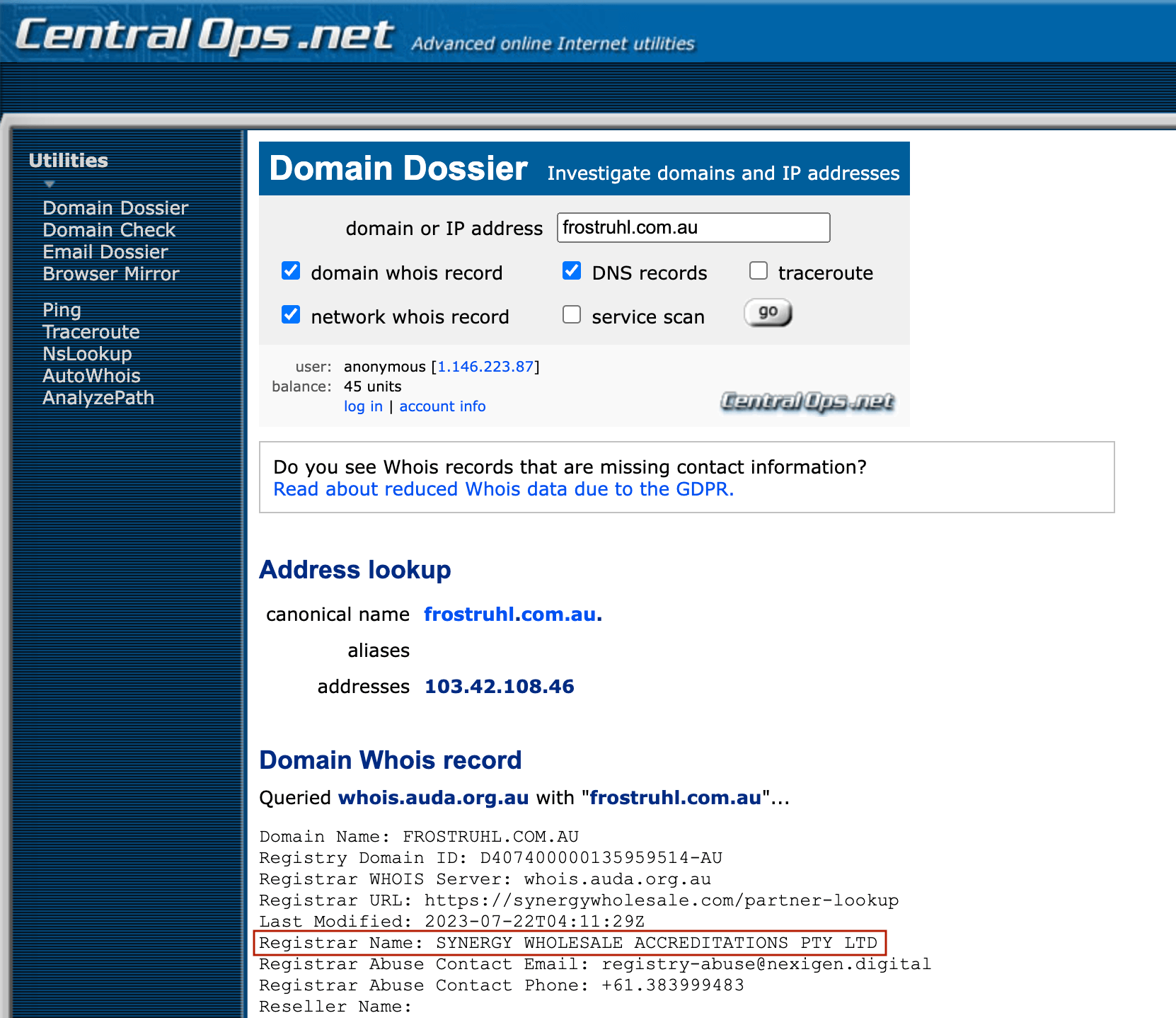
In this case you can use the Synergy Partner Lookup (https://synergywholesale.com/partner-lookup) to find out which reseller the domain name is with (Synergy owns several companies):
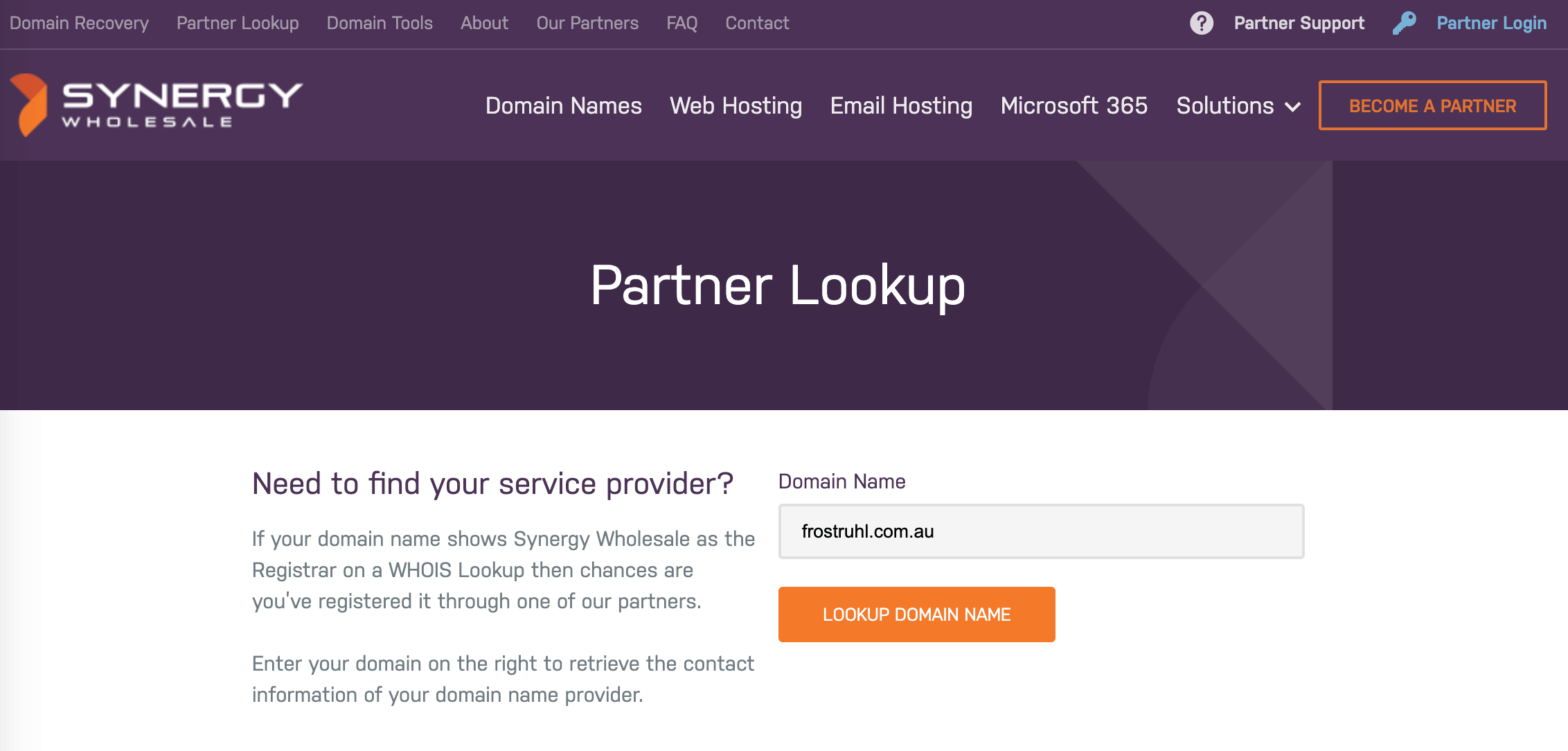
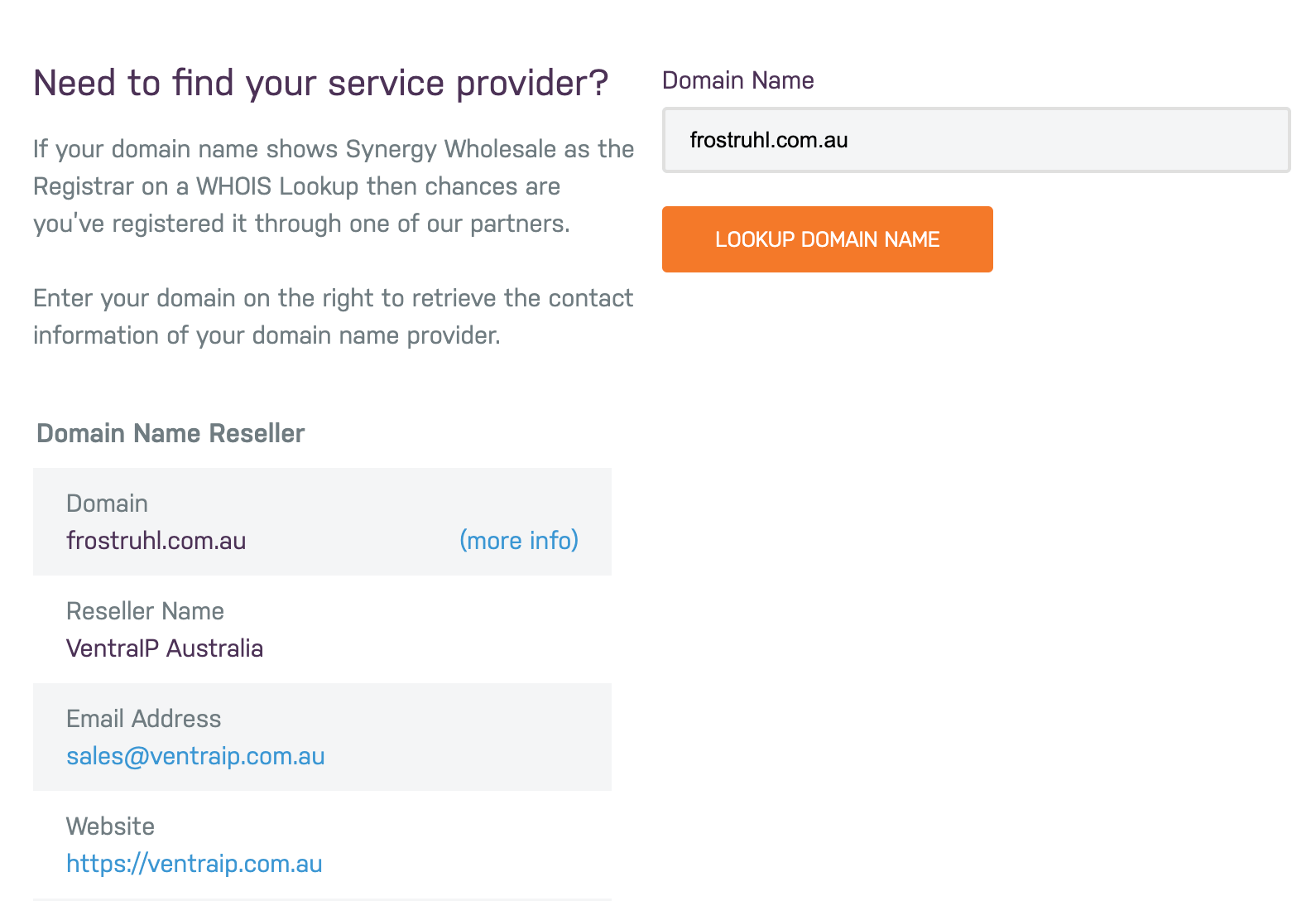
Unless you use a seperate service like Cloudways, most of the time your DNS records will be hosted/managed within your domain name registry and you will just need to log in and update them there.
The DNS record you will be updating is the A record attached to your top level domain name (e.g domain.com.au rather than www.domain.com.au). Best practise is to have your www DNS record be a CNAME that points at the top level domain, but it’s ok if it’s also in as an A record, you’ll just need to update both.
Your A record will be pointing at an IP address e.g 13.237.17.8 or 13.237.35.175 etc. You’ll be updating this IP address to the new one given to you by the support team when your migration is booked in.
Below is a list of the most popular domain name registrars with links to their support centre articles on how to update DNS.
Get Help
You can email the Support Manager Whitney directly at whitney@roobix.com.au, or phone her on (08) 9242 5255 (ext. 110).
You can also submit the below form which will be delivered to her.